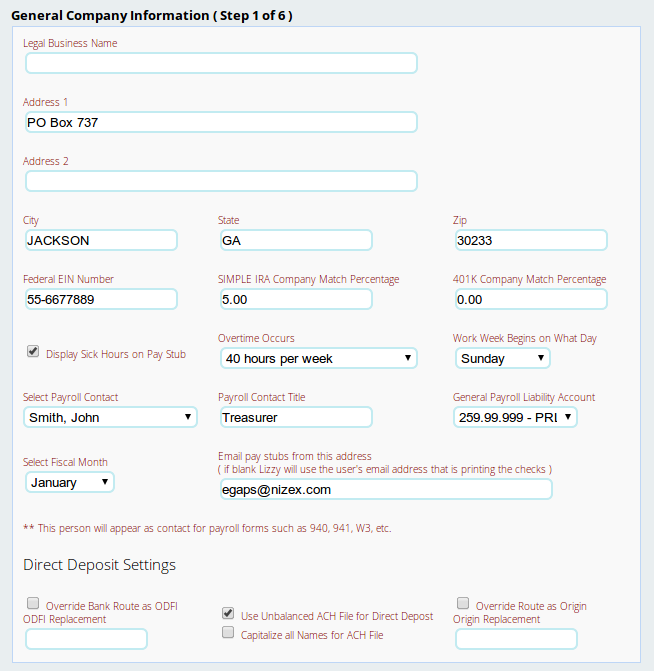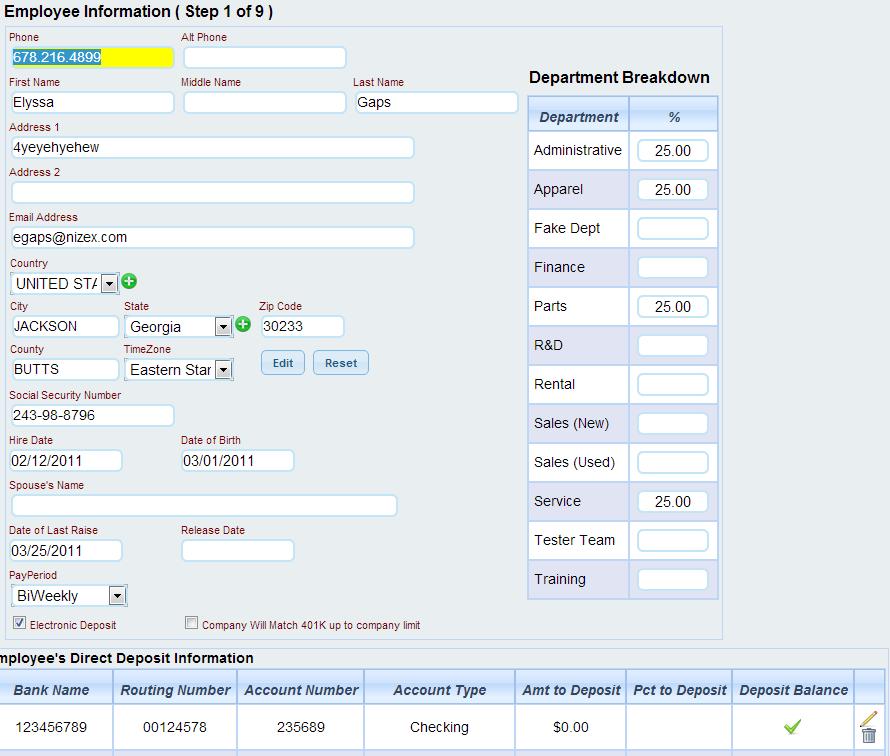Setting Up Direct Deposit
Setting up Direct Deposit
1. You need to go to Settings > Accounting > Bank Accounts and setup your (the business’s) bank information.
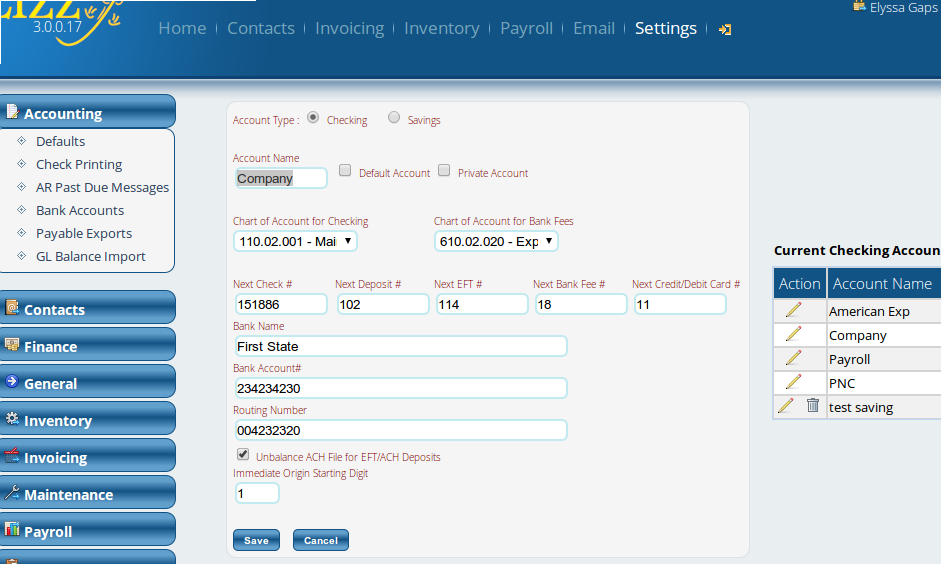
2. Go to Settings > Payroll > Company. Fill in the information for the ACH bank file that is generated via lizzy (ie: unbalanced ach file; capitalization in the bank file; ODFI information; etc.) This is step 1.
3. Go to Settings > Payroll > Employee. When setting up Employees, select Direct Deposit option on Step 1. Fill in their bank information here. You can add more than 1 line item here if they want to split their paycheck between multiple accounts, etc.
Generating the Bank File
1. Once you have generated your paychecks via Payroll > Paychecks > Generate Paychecks, go to Payroll > Paychecks > Post Direct Deposit
2. Select your paycheck date from the drop down.
3. If you want to send a “Pre-notification” select that option. Pre-notification creates a file for the bank as a test-run. It has the employees bank information in there, with $0.00 as the dollar amounts to test the account numbers and such.
4. When you are ready to generate the bank file and upload it, hit Post Direct Deposit. This downloads a simple text document to your pc that you upload/send to your bank.
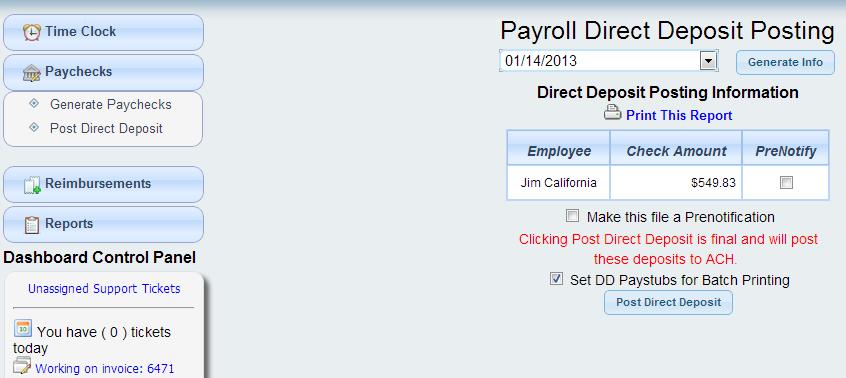
5. When you are done, delete the file off your pc.
Keep in mind, that you do need to get in touch with your bank to set this up. You need to know how you will be sending the file, and if they require balanced/unbalanced files to be sent. You also want to set up a test run with them – and send them a prenotification file just to be sure all bank information is entered correctly into lizzy. Also, make sure that you get information regarding timing. You need to know when the file needs to be posted by in order for it to be in the accounts on pay day.